Lock iPhone 5s Screen Orientation Portrait or Landscape
By Brian Schoedel, Publisher | Mobile Case Direct.com | Jan 14, 2013
Have you ever been reading or browsing the web on your iPhone when the page flips? Many times I want to lock the screen orientation while surfing in Safari so I don’t accidentally turn my phone sideways and rotate the page.
Locking your display orientation is extremely easy & very useful while reading or browsing the Internet on iPhone. Below are easy step-by-step directions to lock & unlock your iPhone’s browser display.
How to lock iPhone 5s Portrait Orientation or Landscape?
Double Tap Home Button > Swipe right > Tap Lock Icon
How to Unlock iPhone 5s Portrait Orientation or Landscape?
Double Tap Home Button > Swipe right > Tap Unlock Icon
Voila now your in iPhone web browsing bliss.
Want more iPhone tips & tricks? Subscribe to our newsletter here.
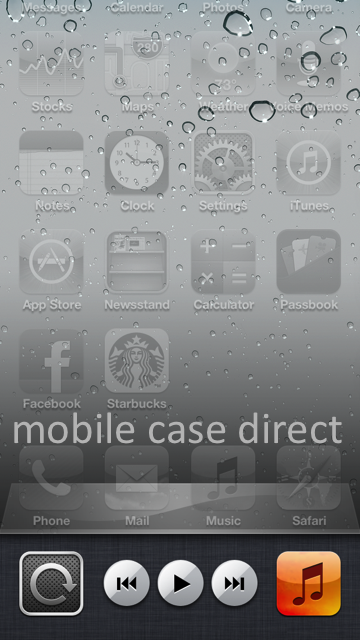

Unlock portrait icon does not appear after I double click from homepage please help
All you have to do is swipe up from the bottom of your phone screen and then you will see the icon to turn it off.
I have an iPhone 5s. When I hit the home button twice and swipe right the lock/unlock button isn’t there.